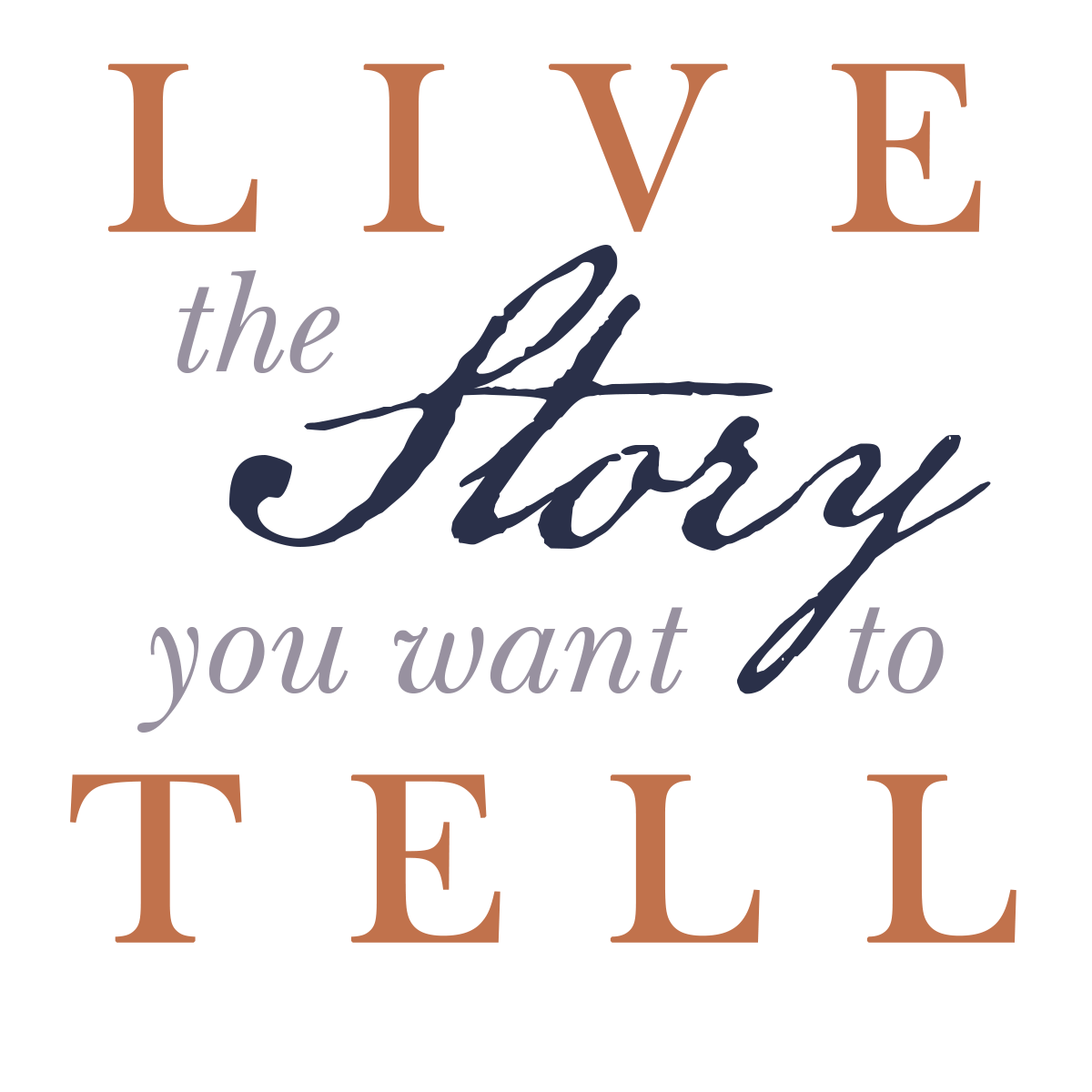Share Your Story
You can choose whichever method of sharing you prefer ~ and you can come back to share new stories as many times as you like! Here’s how you get started.
Step #1
Create an account
We need you to create an account so that you can manage your submissions and ask any questions you have. You can either click here, on the “Story Manager” link in the top bar, or wait to be prompted to do so when you choose any of the Submit options below.
Step #2
Choose Your Media
We support the following story types:
Written
Audio
Visual
Step #3
Decide on Your Story
You have a lot of stories, no doubt, from both your own life and your family history! You’re welcome to come back again and again and share different stories. Each time, decide on one central theme or idea or event you want to talk about. Need some help deciding? Check out the list of starter questions to get the nostalgic juices flowing!
Step #4
Create Your Content
If you’re writing it out, do so in a Word doc or other word processor so that you don’t risk losing it all if your internet blips. After you’ve written your story, you can either copy and paste into the submission form on the page below or upload your document directly.
If you would like to record audio, you can either do so on your device (handheld recorder, cell phone, etc) and upload the file, or request a call-in. If you use our call-in option, you just put in your request through the link below, and we’ll send you a private Zoom link for you to dial in on your phone. It’ll just be you in the room, and it’ll begin recording automatically as soon as you join!
If you’d like to record a video, you can either do so on your own camera and upload the file or request a Zoom link. If you use our Zoom option, you’ll request a private meeting through the link below, and we’ll send you the link to join. You’ll be the only one in the room (unless you choose to invite someone else), and it’ll begin recording as soon as you enter. Tell us your story, and then when you’re finished, just leave the meeting.
Please keep in mind that this is a family-oriented site. Try to keep language clean, but don’t worry if you slip; we’ll be adding “bleep”s to audio and visual recordings where necessary and will substitute *** into written text to make them appropriate for our audience.
Step #5
Sign the Release
Everyone who submits a story must sign a standard release form. This does NOT give us ownership of your story; it merely grants us the right to publish it on Seeing the Story. Your story will never be used for commercial purposes, and all rights to it are always yours. If ever we want to use your story in any way other than simple publication on our site and sharing in our newsletter and social media platforms, we will contact you for express permission.
In the release you will also acknowledge that we retain the right to edit, take down, or refuse to publish anything at any time.
Step #6
Tell Us About It
Once you’ve told your story, please fill out our quick form to help us categorize it. We’ll ask you to tell us WHERE your story takes place, the SURNAME of the person the story is about, and the THEME of the story (like holiday traditions, local customs, war stories, love stories, etc.). If we don’t have a category yet for the type of story you’re telling, just fill in “other” and we’ll add it!
Step #7
Share with Your Friends and Family!
Once you’ve submitted your story and it’s gone through our moderation process, it will appear right here on Seeing the Story and may be featured as well in our newsletter or on our social media accounts! Once it’s live, we invite you to share the links with your friends and family and help spread the idea of story collection.
All Your Links, Requests, and Submissions Can Be Found in Your Story Manager
And remember…